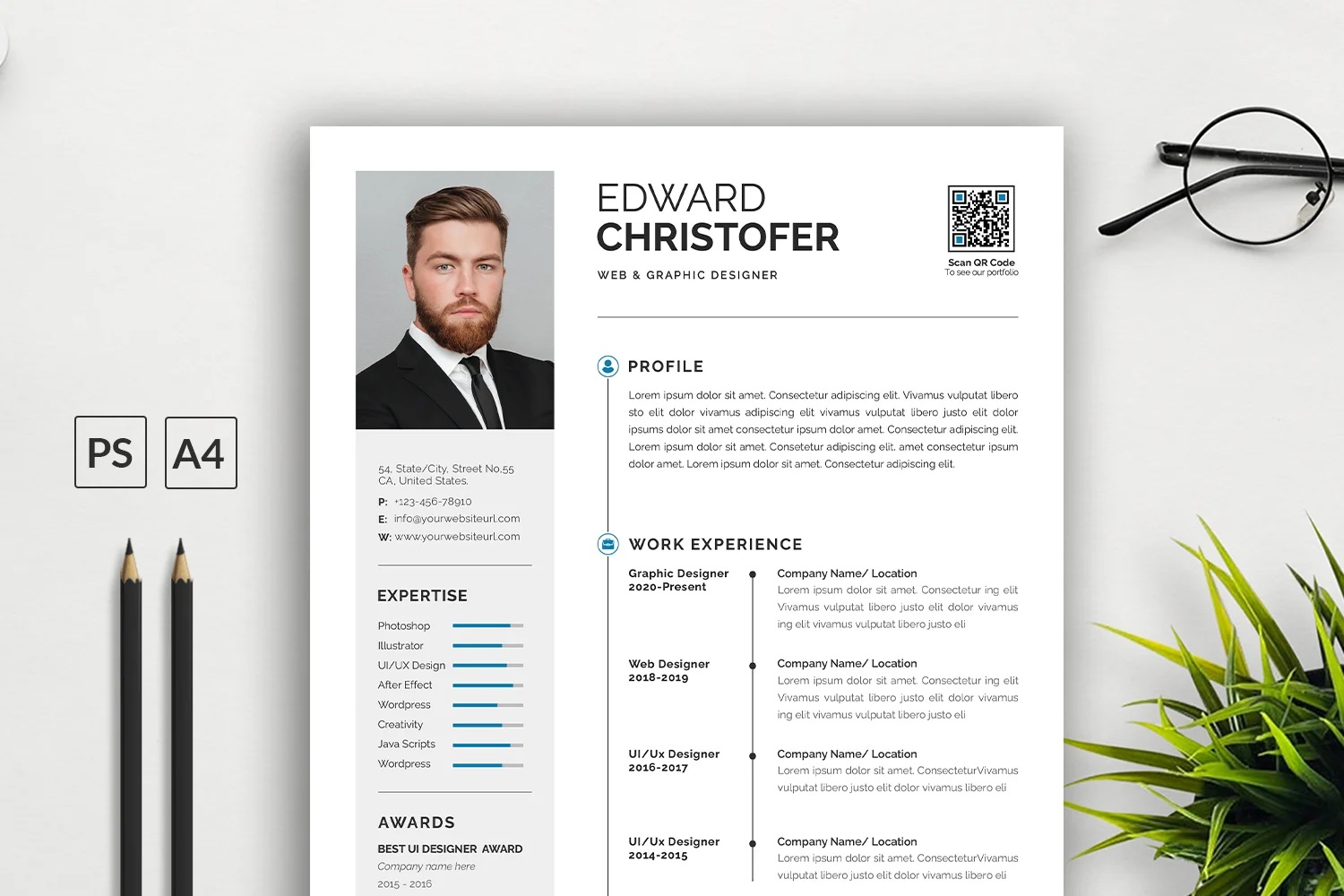In today’s competitive job market, your resume is often your first and only chance to make a great impression. It’s the document that opens doors, sparks interest, and ultimately determines whether you’ll land that coveted interview. A poorly crafted resume can disqualify even the most talented professional, while a sharp, efficient resume can give you a crucial advantage.
Creating a resume that’s both attractive and efficient involves much more than listing past jobs. You need to present your skills and experience in a clear, impactful way, tailored to the job you’re targeting. This guide will walk you through every essential step, from formatting to customization, helping you build a resume that works.
Understanding the Purpose of a Resume
A resume isn’t just a professional history; it’s a marketing tool. Its job is to sell you to potential employers by highlighting your most relevant accomplishments, skills, and experience. Think of your resume as a personal brochure that tells a compelling story about what you bring to the table.
Hiring managers don’t spend much time reviewing resumes—often just a few seconds per candidate—so your document needs to immediately communicate your value. That means being concise, well-organized, and strategically written.
Choose the Right Resume Format
Your resume format dictates how your information is presented. Choosing the right one ensures that your strengths are front and center.
Chronological Format
This is the most common and widely accepted format. It lists your work experience in reverse chronological order, starting with your most recent job. It’s best for candidates with a steady work history and upward career progression.
Functional Format
This format emphasizes your skills rather than your job history. It’s ideal for people changing careers, those with gaps in employment, or entry-level professionals. However, it’s not always ATS (Applicant Tracking System) friendly, so it should be used with care.
Combination Format
A hybrid of chronological and functional, this format showcases both your skills and your work history. It’s excellent for professionals with a strong skill set and solid work background who also want to highlight their competencies.
Start With a Professional Header
Your resume should begin with a clean, clear header that contains:
- Your full name
- Phone number
- Professional email address
- LinkedIn profile (optional)
- Personal website or portfolio (optional)
Avoid including personal information such as your birth date, photo, marital status, or full address, especially if applying in countries where this information could lead to discrimination or is considered inappropriate.
Write a Compelling Summary or Objective
The next section should be a short, engaging paragraph that introduces you to the employer.
Summary
Best for experienced professionals, a summary highlights your achievements and what you offer. Example:
“Results-oriented sales manager with 7+ years of experience leading top-performing teams. Proven track record of increasing revenue by 35% year over year through strategic client engagement and performance-based coaching.”
Objective
An objective is suitable for entry-level candidates or those making a career change. It outlines your career goals and what you hope to contribute. Example:
“Recent computer science graduate seeking a junior developer role to apply programming and problem-solving skills in a fast-paced software development team.”
Tailor Your Resume to the Job Description
One of the most effective ways to make your resume stand out is by tailoring it to each job you apply for. This means adjusting keywords, emphasizing the most relevant experience, and reshaping your summary and skills section to align with the job listing.
Use the job description to identify what the employer values most. For instance, if the posting emphasizes teamwork and project management, make sure those elements are prominent in your resume.
Highlight Your Work Experience With Results
This is often the most critical section of your resume. Your job is to demonstrate how you’ve made an impact in previous roles.
What to Include:
- Job title
- Company name
- Location (City, State or Country)
- Dates of employment (Month/Year – Month/Year)
- Bullet points that describe your responsibilities and, more importantly, your accomplishments
Tips:
- Use action verbs such as “managed,” “developed,” “led,” “increased,” and “implemented.”
- Quantify results when possible. Numbers speak louder than vague claims.
- Keep bullet points short and direct.
Example:
Marketing Coordinator | Green Media Agency | June 2019 – March 2023
- Developed and executed social media campaigns, increasing engagement by 45%
- Collaborated with sales to generate content that supported lead generation, leading to a 20% boost in qualified leads
- Managed $25,000 monthly advertising budget and negotiated vendor contracts
List Your Education
Include your highest degree first, then work backward. For each entry:
- Degree obtained
- Institution name
- Location (optional)
- Graduation year
- Honors, GPA (if 3.5 or higher and recent), or relevant coursework
Example:
Bachelor of Business Administration
University of California, Los Angeles – Graduated 2021
Dean’s List (2019, 2020), GPA: 3.8
If you’re still studying, indicate your expected graduation date.
Showcase Key Skills
Include a dedicated “Skills” section to list both technical and soft skills relevant to the job.
Technical Skills (Hard Skills)
- Microsoft Excel
- Python
- Adobe Illustrator
- Salesforce CRM
- Data Analysis
Soft Skills
- Communication
- Teamwork
- Problem-Solving
- Leadership
- Adaptability
Use bullet points or separate with commas. Avoid buzzwords like “go-getter” unless supported with specific examples in your experience section.
Add Certifications and Additional Training
Relevant certifications show that you’re committed to continuous learning. List:
- Certification name
- Issuing organization
- Date obtained (and expiration date, if applicable)
Examples:
- Google Project Management Certificate – Coursera, April 2024
- Certified Scrum Master – Scrum Alliance, 2022
Include Optional Sections Strategically
Volunteer Work
Only include volunteer work if it’s relevant or demonstrates important skills such as leadership or initiative.
Languages
List any languages you speak fluently or at a professional level, especially if the job may involve communication with international teams.
Projects
For fields like tech, marketing, or design, personal or freelance projects can strengthen your resume.
Awards and Honors
Mention any awards or recognitions that speak to your performance and dedication.
Format for Readability and Professionalism
A great resume is easy to read and visually clean.
Best Practices:
- Use a modern, readable font (e.g., Calibri, Arial, or Times New Roman)
- Font size: 11–12 pt for body text, 14–16 pt for headings
- Use consistent formatting throughout (bold for job titles, italics for dates)
- Keep your resume to one page if you have less than 10 years of experience; two pages if necessary
Avoid:
- Overly decorative fonts
- Bright colors or graphics (unless applying in a creative field)
- Dense blocks of text
- Unnecessary personal information
Make Your Resume ATS-Friendly
Many companies use Applicant Tracking Systems (ATS) to filter resumes. If your resume isn’t formatted correctly, it may never reach a human recruiter.
ATS Tips:
- Use standard headings like “Work Experience,” “Skills,” and “Education”
- Avoid tables, text boxes, and graphics
- Save as a PDF (if the employer allows it) or as a .docx file
- Include keywords from the job posting
Proofread and Ask for Feedback
Spelling or grammatical errors can ruin your chances. Always:
- Run spell check and use grammar tools
- Read your resume aloud
- Ask a friend, mentor, or colleague to review it
- Double-check formatting and alignment
Regularly Update Your Resume
Don’t wait until you’re applying for a job to update your resume. Get in the habit of reviewing and refreshing it every few months. Add new skills, certifications, and projects while they’re still fresh in your mind.
Save and Send Your Resume Properly
Name your file professionally, such as “Jane_Doe_Resume.pdf.” Avoid generic titles like “Resume_Final_2.pdf.” Always follow the employer’s instructions for file type and naming format.
Should You Include a Cover Letter?
Yes—unless the employer specifically says not to. A cover letter allows you to:
- Personalize your application
- Explain gaps in your resume
- Showcase your communication skills
- Demonstrate genuine interest in the company
Keep your cover letter short (3–4 paragraphs), tailored, and enthusiastic.
Final Thoughts
Creating an attractive and efficient resume requires more than filling in a template. It involves introspection, strategy, and an understanding of what employers truly value. By tailoring your content, emphasizing results, and keeping the format clean and readable, you’ll significantly increase your chances of landing interviews and moving forward in your career.
Your resume is your ambassador. Make sure it represents you well.